Checking your phone’s network traffic is often very interesting. I usually use mitmproxy for that. You can simply install it as a docker container and just need to change your phone’s proxy settings.
docker run --rm -it -p 8080:8080 -p 127.0.0.1:8081:8081 mitmproxy/mitmproxy mitmweb --web-iface 0.0.0.0
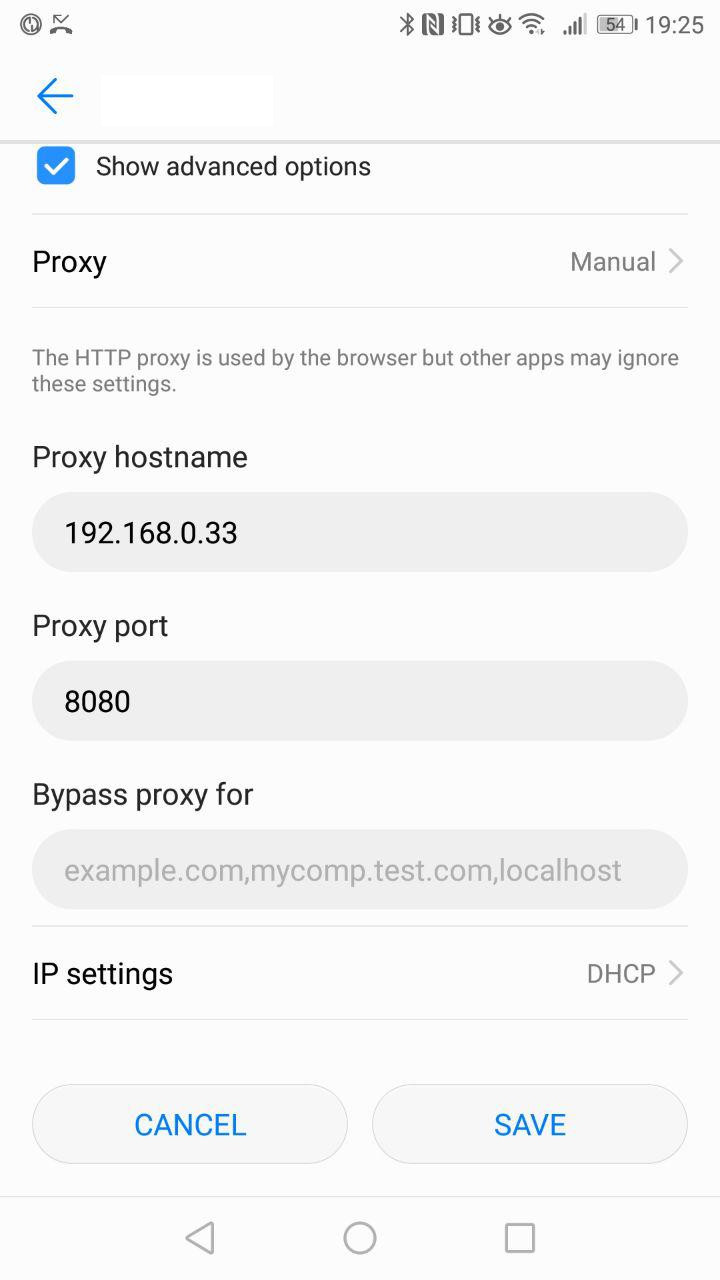
There is a super handy webinterface running under http://localhost:8081 to check the transmitted data.
As SSL wont be correctly signed / working then using a Man-in-the-middle proxy you have to install a CA certificate on your phone by visiting: http://mitm.it/.
Don’t forget to remove the proxy and the CA certificate after your are done experimenting.
Source: https://mitmproxy.org/